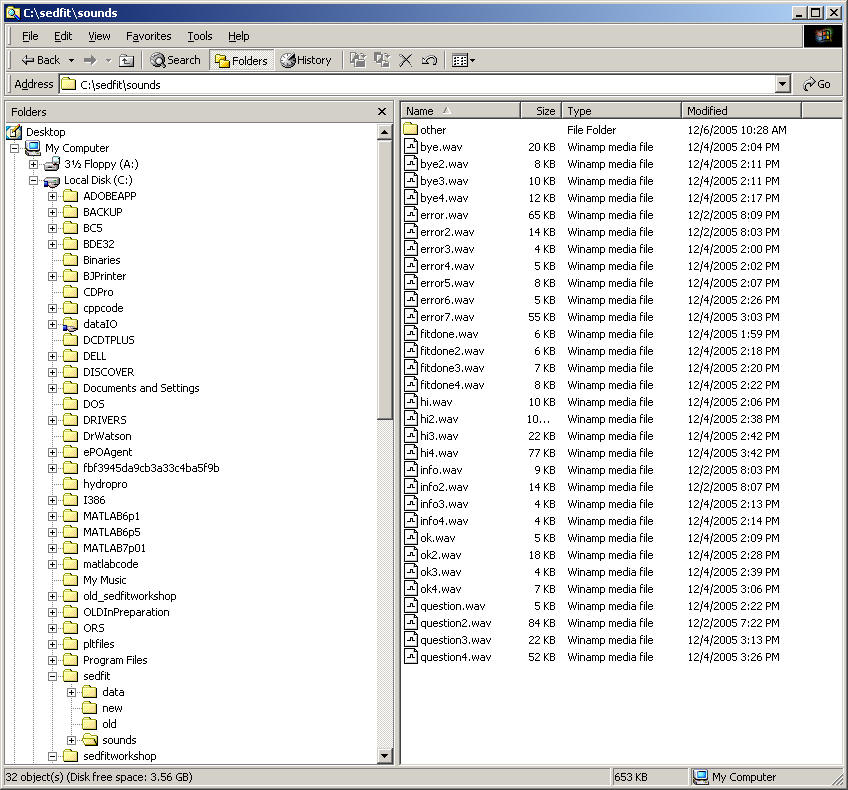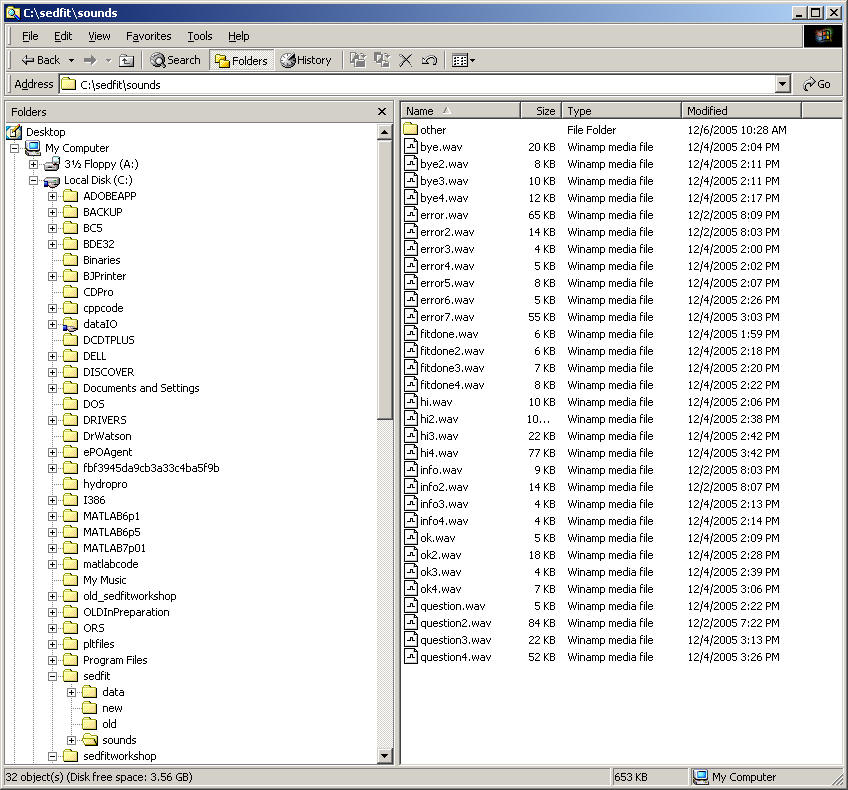
SEDFIT can be equipped with context-sensitive sounds. The sounds can be switched on and off in the menu
Options | Sound
For the sounds to play, you need to install wave-files into the sedfit directory:
1) Create a subdirectory "c:\sedfit\sounds"
2) Obtain wave-files (*.wav) of the messages you want to play.
3) rename the wave-files according to the following categories:
bye.wav, error.wav, fitdone.wav, hi.wav, info.wav, ok.wav, question.wav
The sound category will be selected according to the type of event.
If you have more than one file for each category, append a "2" to the second, "3" to the third, etc. (Note: Do not append a "1" to the first!) If there are more than one sound per category, SEDFIT will randomly pick one from the particular category each time a particular even occurs.
The complete set of sound files may look like this: