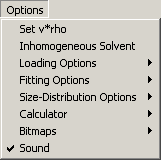
[ sedfit help home ]
The options menu contains a large variety of for loading, saving, editing, fitting, and printing data.
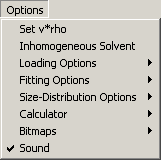
Very important for the analysis is the setting of the partial-specific volume and the buffer density.
The Loading Options have controls that allow to load with different data formats, and change the setting of how the sedimentation time is obtained for each scan. Once loaded, the data can be manipulated in different ways, to remove integral fringe offsets, align the scans for jitter, or subtract blank scans. A couple of options are available for saving the data in different formats or subsets. Finally, dynamic light scattering data can be transformed to Sedfit format.
The Fitting Options control the basis parameter set (s,M) or (s,D), the adaptive change of the finite element grid size during nonlinear regression, constraints for meniscus and bottom, and the crossover s-value for the two finite element methods.
Size-distribution options include a function to transform the sedimentation coefficient distribution, and control the type of regularization used.
The Sedfit Calculator provides AUC-specific calculations, useful for the interpretation of frictional ratios, for F-statistics, and it allows to calculate Faxén solutions of the Lamm equation.
Several options for residual bitmaps control the appearance of the bitmap on the computer screen.