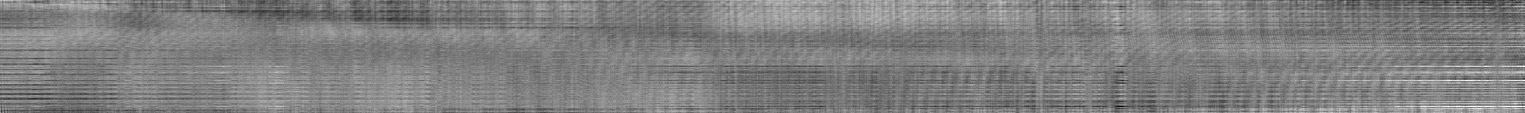
Display Residuals as Bitmap
Display | Show Residuals Bitmap
Options | Bitmaps | black and white
Options | Bitmaps | continuous shading
The concept:
In order to gain a more detailed representation of the residuals, the residuals can be displayed as a (RGB) picture.
Each horizontal line of screen pixels corresponds to one scan (ordered according to time), and each pixel within that line corresponds to a radial position. The values of the residuals between data and fit are transformed into a color or grayscale. For perfect residuals, this will result in a picture that is completely uniform, while any residuals will appear as structures in the picture. This makes use of the exquisite sensitivity human eye for recognizing structures and patterns.
Typically, three different kinds of patterns can be distinguished: 1) diagonal stripes, which are indicative of imperfect fitting of the sedimentation process; 2) vertical stripes, caused by (almost) time-invariant features and imperfections in the data acquisition; 3) horizontal lines, cause by bad scans (outlier scans, which sometimes occur particularly with the interference optics with 'rocking' instabilities).
When judging fits, it should be kept in mind that the criterion of a completely unstructured bitmap may not be possible to achieve. For example, the following fit of the sedimentation of an IgG sample (95% monomer and 5% dimer, using a two-component Lamm equation model) has an rms error of < 0.0028 fringes, which is probably as good as the commercial interference optics configuration is able to produce. Nevertheless there is all three typical systematics visible.
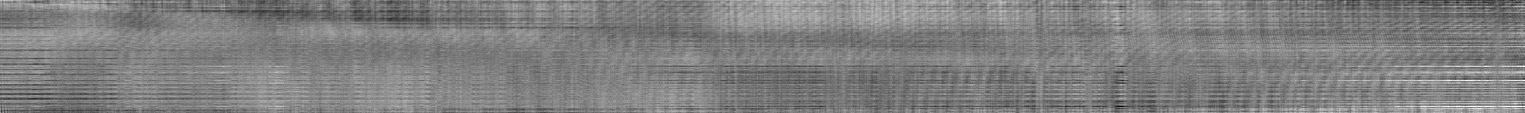
(max scale 0.02 for bitmap). Importantly, however, the diagonal pattern is relatively faint, and the instrumental systematic noise patterns appear at least equally strong. This is the corresponding residuals overlay, from which much less information can be extracted:
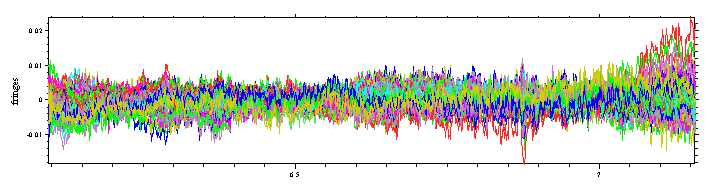
If the same data are analyzed leaving out the 5% dimer, a fit with 0.0038 rms fringes is achieved, which is still very good, and the residuals overlay looks OK:
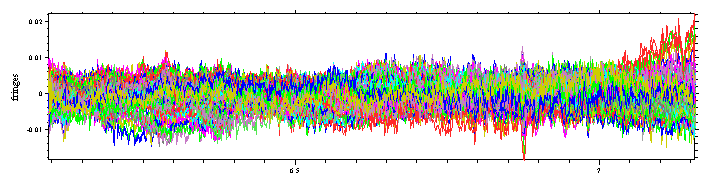
However, the residuals bitmap now shows a clear diagonal pattern that dominates the picture. This is indicative of insufficient boundary modeling, showing that there is more information in the sedimentation boundary.
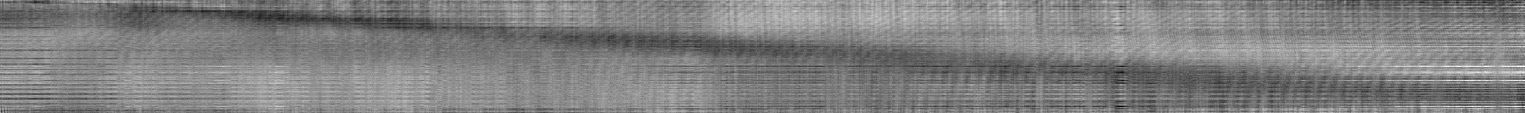
If, for example, a single disctinct horizontal line is observed in the bitmap, this may be the result of a single bad scan. This can be excluded using the utility function 'exclude worst scan'.
Some technical details:
How the bitmap actually looks will also depend on the color settings of your display, therefore there are two switches: black/white vs. color, and continuous shading (brightness of pixel corresponds to magnitude of residual) vs. discrete shading (only sign of the residual is regarded and translated into a brightness, analogous to a runs test). In my experience, the best results are obtained with a continuous shading in black and white.
Also, it should be noted that because the bitmap is scaled in absolute pixels, the bitmap may not be visible entirely if the Sedfit window is too small, or if a display with too low resolution is used.
! in order to see continuous shading of the RGB bitmap, it may be necessary to set the display to a higher color resolution. However, if Sedfit is run on the data acquisition computer for the XLI (as supplied by Beckman), a higher color resolution may not be compatible with the video board used for data acquisition. In this case, it may be necessary to perform the data analysis on a separate PC.
When toggling the bitmap on, the user can enter the magnitude of the residuals corresponding to the full scale color. The default value is 0.05, meaning that all residuals < - 0.05 are completely black, and all residuals > 0.05 are completely white. A value of 0 will scale according to the largest residual in the fit (this may not be the best scale for visualizing low-level systematic deviations, therefore the default is 0.05). For changing this scale, the bitmap has to be toggled off first.
For documentation, the residuals bitmap can be copied as an RGB picture to the clipboard, from which it can be pasted into a variety of different programs.