[ sedfit ]
FAQ: the program keeps crashing when using the c(s) or ls-g*(s) analysis
This problem has been frequently observed with computers that have less than 256 MB RAM. The amount of RAM on the computer can be checked in the Control Panel, Systems Icon, in the tab "General" in the lower right corner. Alternatively, it might be helpful to compare the performance of sedfit for the same analysis on a different computer. Sometimes, the problem is caused by the default printer driver (even if nothing is being printed, because sedfit allocates a print structure at startup), and changing the default printer eliminates the problem.
![]()
FAQ: when loading data, a message appears asking to restore a previous analysis, but after accepting this, the program immediately crashes
This happens if previously the program crashed during a nonlinear regression. In case of such a crash, fit information will be saved in a temporary file '~tmppars.ip1' (or analogous). This file contains the necessary parameters of the previous best fit before the crash and several additional control parameters (zeros and ones). Sometimes, however, the reason for the crash is in fact a bad parameter, and sneaks into the program with the 'restore previous fit' option. This can be remedied by opening the file ~tmppars.ip1 with a text-editor (notepad) and changing the bad number (see format of the ~tmppars file). Usually, the bad number is quite obvious in that it is very large floating point number. Just overwrite this with '1'. This most of the time solves the problem.
![]()
FAQ: error message "only use alphanumeric characters in filename" appears when loading data
This message appears when illegal characters are used in the filename or directory name (i.e. anywhere in the entire pathname). For example, 'c:\xla data\mydata\00001.ra1' contains an empty space and therefore cannot be used. However, 'c:\xladata\mydata\00001.ra1' is OK. Therefore, when having this error message, look carefully on the names of the location of the file, and eliminate all so-called empty-space characters. Best, use only characters in filenames from a to z and 1 to 9.
NEW in version 8.4: This problem has been eliminated by a revised filename handling. If this message occurs, download version 8.4 or newer!
![]()
FAQ: error message "possible problem with right limit ..." appears when loading data
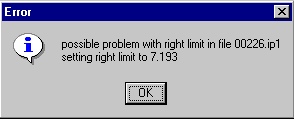
In most cases, this is nothing to worry about, basically only an information to the user. This message indicates that the data analysis limits (the green lines) span a range that is larger than the data range. Information on the first file that does not have this range will be given. Because the analysis cannot be done in Sedfit if not all data sets have data in the analysis range, the analysis range (indicated by the green lines) will automatically reduced to the maximal possible range, which is the maximal radius range common to all data.
One possible source of this message can be that with absorbance data, successive data points with an OD difference larger that what is defined as spike will lead to exclusion of a data point, and effectively to a truncation of the data set in the steep part of the bottom.
Another possible source is a bad file. Sometimes, for reasons unknown to me a single scan in a set of absorbance scans may only contain very few data points. If this message persists and the fitting limits are properly set, it is worth looking at the size of the file mentioned in the box (e.g. use windows explorer and switch on the details, or use the edit function of sedfit to load the file in question into the notepad). If the file is much shorter than the others, it needs to be excluded from the analysis.
![]()
FAQ: When saving the fitted sedimentation profiles, I cannot overwrite the default filenames. This is a known problem that currently requires the user to chose a new data directory for each saved fit. As an alternative, it is suggested to save the fits by copying the data to a spreadsheet program (using the copy commands).
![]()
FAQ: The residuals bitmap shows up only in coarse and discrete colors.
If this is the case, the color resolution of the display needs to be increased. This can be done using the standard Windows controls. Please note that changing the display may not be compatible with other hardware or software on the computer, in particular the video board used for the XLI camera! It may be necessary to perform the data analysis on another PC.
![]()
FAQ: How can I deal with flotation?
The way flotation can be described depends on the particular analysis model:
1) with non-interacting discrete species: set v-bar to zero (set v-bar*rho), and enter negative sedimentation coefficients in the appropriate fields of the parameter box. Please note that the molar mass values are then buoyant molar mass values (which can be either positive or negative).
2) in the c(M) distribution model: simply enter a v-bar larger than the reciprocal buffer density in the appropriate field of the parameter box.
3) in the c(s) distribution model: enter v-bar larger than the reciprocal buffer density in the parameter box, and use negative sedimentation coefficients (with s-min smaller -- faster floating -- then s-max, e.g. s-min = -100, s-max = -1)
4) with ls-g*(s): simply enter negative sedimentation coefficients in the parameter box
![]()