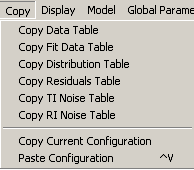
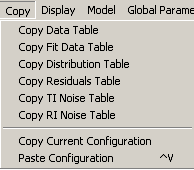
The upper six commands copy the selected data into the windows clipboard as ASCII text. This is not directly visible, but you can then switch to a plotting program, open a spreadsheet, and use the Paste command to paste the data columns. From there, you can save the spreadsheet and/or create graphics.
All of these functions works in SedphaT just like in SedfiT. See the SedfiT help web for more detailed reference. The only difference is that you have to specify from which experiment you want the data, fit, residuals, etc. to be copied. This is done simply by specifying the Experiment Number.
The lower two commands are to copy and paste the current configuration. The first command will make a complete copy of the current configuration with a temporary filename (located in the tmp subdirectory of the sedfit folder). It will also put the pathname of this temporary configuration into the clipboard. The second command reads the clipboard pathname and loads the referenced temporary configuration into the SEDPHAT window.