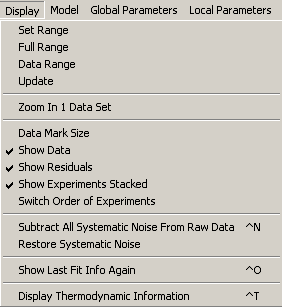
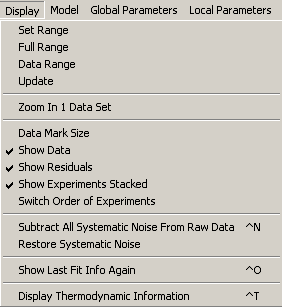
These functions basically also work in SedphaT like the corresponding ones in SedfiT. See the SedfiT help web for reference. The 'Range' functions and 'Data Mark Size' work on a specific experiment, whereas 'Show Data', 'Show Residuals', 'Subtract All Systematic Noise From Raw Data' are global functions.
Note that you can use mouse functions to zoom and unzoom into particular regions of any data set.
![]()
There are two new functions here:
will blow up one particular experiment and to show it over the entire SedphaT window. For example, you can cycle through all the data and look at the details of each. Reference to each experiment is made by Experiment Number.
Note: You can get back to see all, if you call the function and specify to zoom into experiment zero.
This function can also be very useful to set meniscus and bottom in a more detailed view.
![]()
is a toggle that will switch the display of four or more experiments simply as a linear sequence from left to right, or in two rows (upper rows are counted left to right before the lower row). The latter 'stacked' configuration is the default.
![]()
Sometimes it is possible to get a better overview of a global fit of several data sets when the experiments are placed in a certain order. This function lets one change the existing order of the experiments by having two experiments switch places.
![]()
As mentioned above, the other functions mirror those of SedfiT. Just as a reminder,
is very useful to just repeat the text output from the last fit. This normally disappears after re-sizing the SedphaT window.
![]()
allows to get a clearer view of the sedimentation profiles. It acts on those experiments that have both TI and RI noise enabled in the Experimental Parameters box.
Subtracting noise is usually essential for interference optical sedimentation velocity profiles, but should be done sparingly for multi-speed sedimentation equilibrium data.
Note that after subtracting the systematic noise from the raw data, you have to keep the same settings of the TI and RI noise for all subsequent analyses (unless you reload the original raw data from the hard drive). Otherwise, you will introduce a bias into the analysis.
SEDPHAT keeps track of sequential noise removal operations, and this function restores the original noise of the experimental raw data, reversing all previous noise subtraction operations.
![]()
This function will display an ASCII text file with global fitting parameters of affinity, enthalpy change, and entropy change, as well as their differentials for cooperative interactions. The precise parameters given will depend on the model.
The text will be saved on the harddrive in a file that has the same name as the current configuration, appended by "_thermo_results.txt".